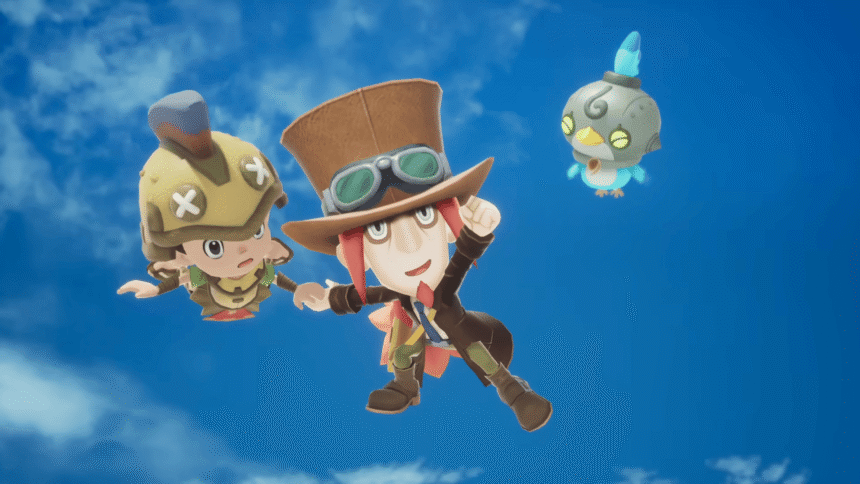Many players wonder how to change character appearance in Fantasy Life i after they start the game. This guide will help you learn the easy steps to update your character’s style anytime you want.
After you open the game, you get to make your character. You can pick your face, skin color, body type, hair, eyes, and more. You also choose a name and a voice.
Here’s the problem: after you finish making your character, you cannot change how they look right away. The game does not let you change your character again until you finish Chapter 3.
Many players do not know this and get surprised when they want to change something early in the game.
You should know that the name you pick for your character cannot be changed later.
How to Change Character Appearance in Fantasy Life i Later
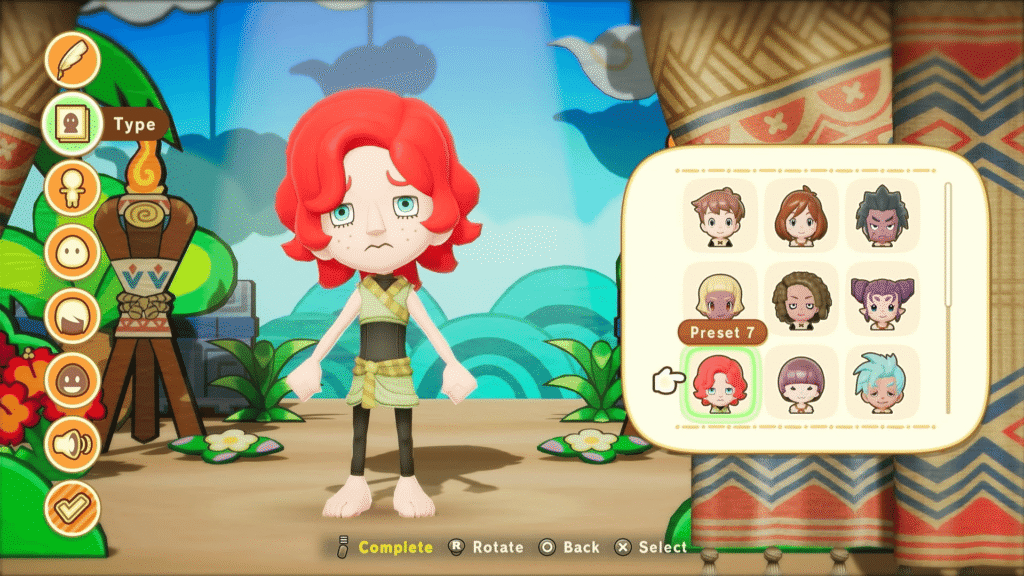
At first, you cannot change your character’s look after you finish making them. You need to play through the story until you reach Chapter 3, called “Digging Up Secrets of the Past.”
After you finish this part, you will unlock your Base Camp. This is a place where you can rest, decorate, and use new features.
Once you have your Base Camp, head to the Guild building there. Inside, you will find a character named Boyle standing behind the counter on the right.
Talk to Boyle, and you will see a new option called “Change Appearance.” This is the menu you need if you want to change character appearance in Fantasy Life i
There are no limits on how many times you can use this feature. You can return to Boyle any time you want to try a new look or just mix things up.
List of Customization Options
Here are some of the choices you can make when you change character appearance in Fantasy Life i:
- 6 face shapes and eighteen skin tones
- 4 body types and three “Inners” (these set your character’s gender)
- 48 hairstyles and 41 hair colors
- 41 eye styles and 30 eye colors
- 27 eyebrow shapes, 21 nose shapes, and 13 mouth shapes
- 6 ear types, including elf and fluffy ears
- 36 facial features, like scars or blushes
- 12 voice options
- 18 preset avatars for quick changes
Now you know how to change character appearance in Fantasy Life i. Enjoy making your character look just the way you want as you explore and play!