PGA TOUR 2K25 has a cool feature called RESPEC that lets you reset and change how you use your points to make your MyPLAYER better. This tool gives you the freedom to try different ways of playing without starting over. In this guide, we’ll show you how to use RESPEC in PGA TOUR 2K25 to make your ultimate golfer and win on the virtual golf course.
Understanding RESPEC in PGA TOUR 2K25
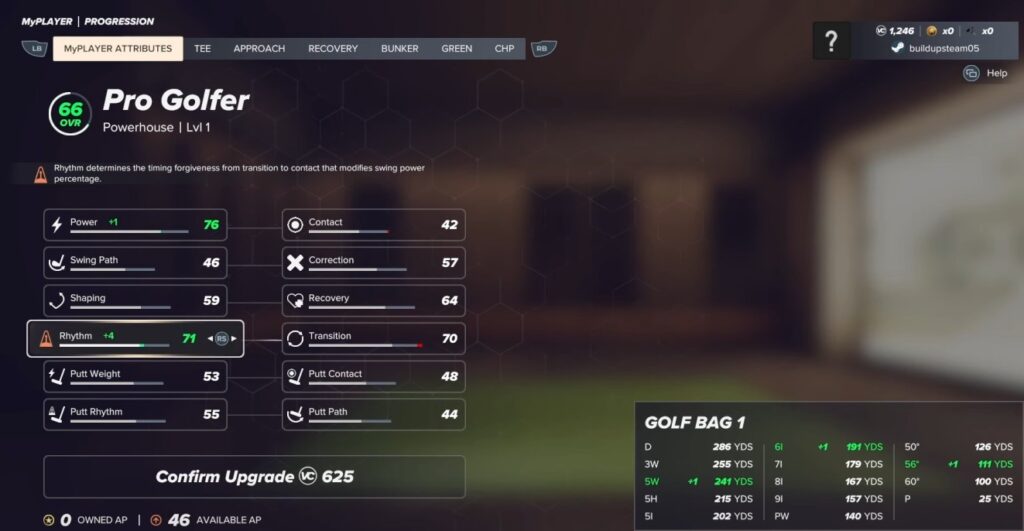
RESPEC is a great feature that lets you reset all your points and use them again to fit your playing style. It costs 500 VC (Virtual Currency), which you can earn by playing rounds and completing quests in the game. RESPEC helps you try different builds without making a new character from scratch, saving you time and effort.
Some players even got a free RESPEC, which means they can reset their points without spending any VC. This is a great chance to adjust your golfer’s skills and playstyle without using any money.
Choosing the Right Player Type
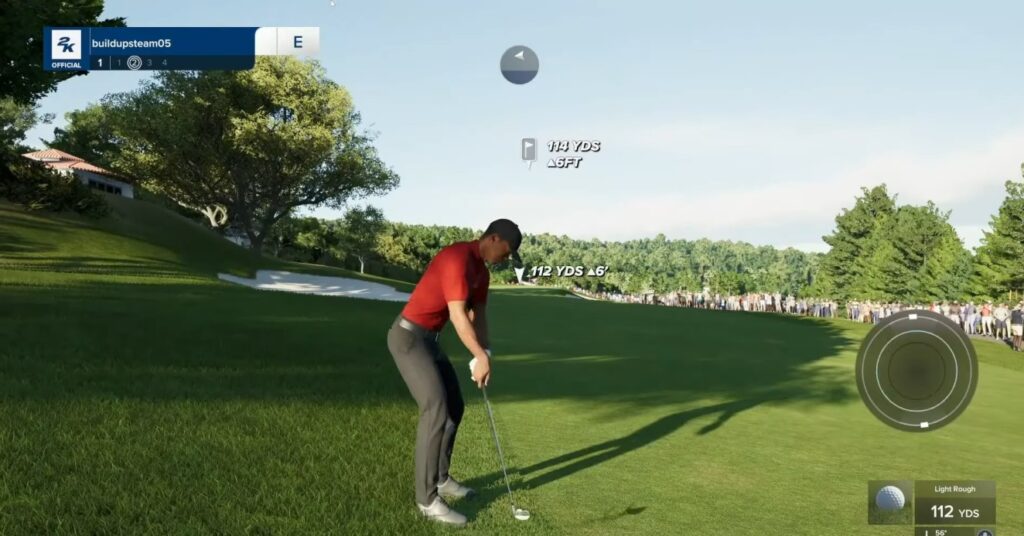
Before you start using RESPEC, it’s important to pick the right type of player for your MyPLAYER. PGA TOUR 2K25 offers five different types: Powerhouse, Technician, Magician, Greenskeeper, and Sculptor. Each type starts with different abilities that match a certain way of playing.
The Powerhouse is great at hitting long shots, the Technician is good at consistent hits, the Magician is skilled at tricky shots, the Greenskeeper is excellent at putting, and the Sculptor is good at shaping shots.
Using Your Points Wisely with RESPEC

When you use RESPEC in PGA TOUR 2K25, you get to use all your points again. The key to making your best player is to use these points smartly to make your strengths stronger and fix your weaknesses. Focus on abilities that go well with your player type and how you like to play. For example, if you’re using the Technician type, focus on abilities like hitting the ball well and having a smooth swing to improve your accuracy.
As you assign points, your MyPLAYER’s Overall Rating (OVR) will increase. The default maximum OVR is 85, but it can be increased to 99 by earning XP and leveling up. This means you can keep improving your golfer’s abilities as you play more rounds and complete challenges.
Unlocking Special Skills
In addition to abilities, PGA TOUR 2K25 has a skill tree system that lets you customize your MyPLAYER even more. When you use RESPEC, you can also reset your skill points for 500 VC and use them again across five main skill trees: Tee, Approach, Recovery, Bunker, and Green. Each skill tree offers special shots and abilities that can really help you on the course.
Think about which skills fit your playing style and the challenges you often face. Unlocking and mastering key skills, along with your ability points, can give you a big advantage in different situations on the virtual golf course.

Testing and Refining Your Build
After using RESPEC to change your abilities and skills, it’s important to test your new build in different game situations. Play practice rounds and tournaments to see how well your changes work. Pay attention to how your MyPLAYER does in different parts of the game, like driving, approach shots, and putting. If you notice any areas that need improvement, don’t hesitate to use RESPEC again to make more changes.
Once your MyPLAYER reaches an OVR of 90, you unlock the ‘Rebirth’ feature. This gives any new MyPLAYERs created afterward a pool of free points to assign right away, allowing you to quickly create specialized golfers for different situations or tournaments.
Frequently Asked Questions
Q. What is RESPEC in PGA TOUR 2K25?
A. RESPEC is a feature that allows you to reset and reallocate your MyPLAYER’s attribute points, giving you the flexibility to experiment with different builds and playstyles.
Q. How do I use RESPEC in PGA TOUR 2K25?
A. To use RESPEC, go to the MyPLAYER menu and select the RESPEC option. This will reset your attribute points, allowing you to redistribute them as desired.
Q. Can I reset my skill points with RESPEC?
A. Yes, when you use RESPEC, you can also reset your skill points for an additional 500 VC. This allows you to redistribute them across the skill trees.
Q. How often can I use RESPEC?
A. You can use RESPEC as many times as you want, but each use costs 500 VC. It’s a good idea to use it strategically to refine your MyPLAYER’s build.


