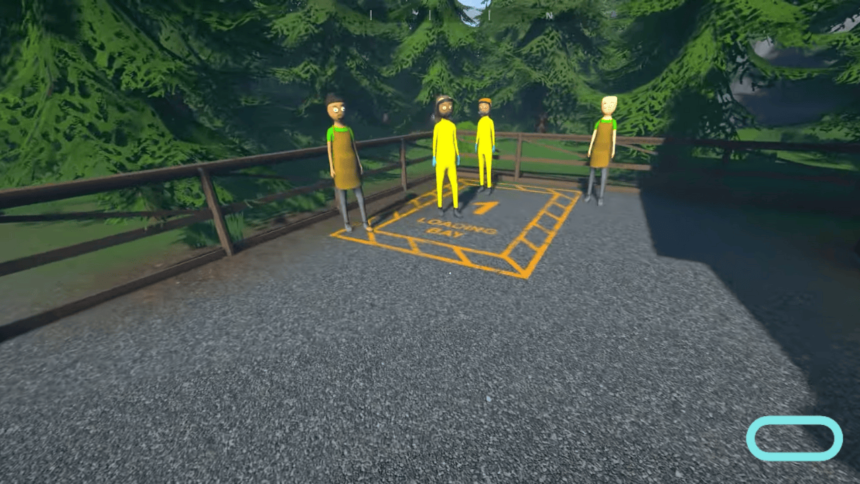If you’re playing Schedule 1 and your workers are acting weird, don’t worry. Sometimes they stop working, get stuck, or behave in strange ways. In this guide, I’ll show you how to fix broken or buggy workers in Schedule 1 using simple steps. These tips will help you get your workers back to doing their jobs properly.
Make Sure Workers Have Beds and Money
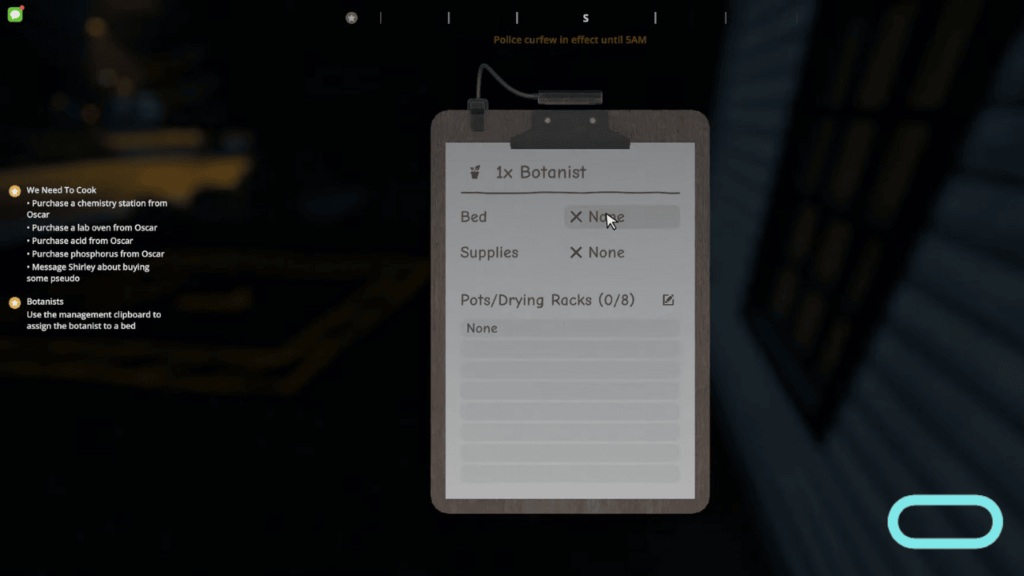
One of the most common reasons workers stop working is that they don’t have a bed or they haven’t been paid. Every worker needs a bed assigned to them, and you also need to leave money on their bed. Without these two things, workers won’t do anything.
To check if your workers have beds, use the clipboard tool in the game. If a worker doesn’t have a bed, assign one to them right away. Then, make sure there’s money on their bed so they can get paid. If you don’t pay them, they’ll just stand around and do nothing.
If assigning beds or adding money doesn’t work, try restarting the game. Sometimes small bugs in the game can mess up the process, and restarting can fix it.
Move Items That Might Be Blocking Workers

Workers may stop working if their path is blocked. Check if objects like pots are too close to walls or other items. To fix this, remove nearby furniture or equipment, or move the object they need to work on to a different spot. Giving them more space often solves the problem.
Reset Workers Who Are Stuck
If a worker freezes or stops responding, resetting them can fix the issue. Sleeping in the game resets all worker positions the next day. Knocking out a stuck worker also works, as they recover and return to normal tasks later. You can move their body if they’re stuck in a tight spot.
Tips
Saving your game regularly is one of the best ways to deal with buggy workers in Schedule 1. If something goes wrong—like a worker stealing items from shelves or refusing to work—you can reload your last save and try again without losing progress.

Fire Workers Who Keep Messing Up
If a worker keeps acting buggy no matter what you do, it might be time to fire them. Use your clipboard tool to remove their bed assignment and terminate their job. After firing them, you can hire someone new or even rehire the same worker to reset their behavior.
Some AI characters seem more prone to bugs than others. If one worker keeps causing trouble every time you hire them, avoid using that specific character again.
Now you know how to fix Broken or Buggy Workers In Schedule 1. You’re ready to handle any worker problems that come up.