If you play Oblivion Remastered, you might see a message that says “GPU Crash Dump Triggered.” This error stops your game and sends you back to the desktop. Many players have this problem on both AMD and Nvidia graphics cards. If you want to fix it and keep playing, this guide will help. It explains the main reasons for the error and how to fix it easily.
Why Does the GPU Crash Dump Happen?
This error often happens because of old or wrong graphics drivers. Drivers help your computer use your graphics card. Another cause is a file called “sl.pcl.dll” in the game folder. Overlays from apps like Discord or Steam can also cause crashes. Running your hardware faster than normal (overclocking) may worsen the problem.
How to Fixes GPU Crash Dump Triggered
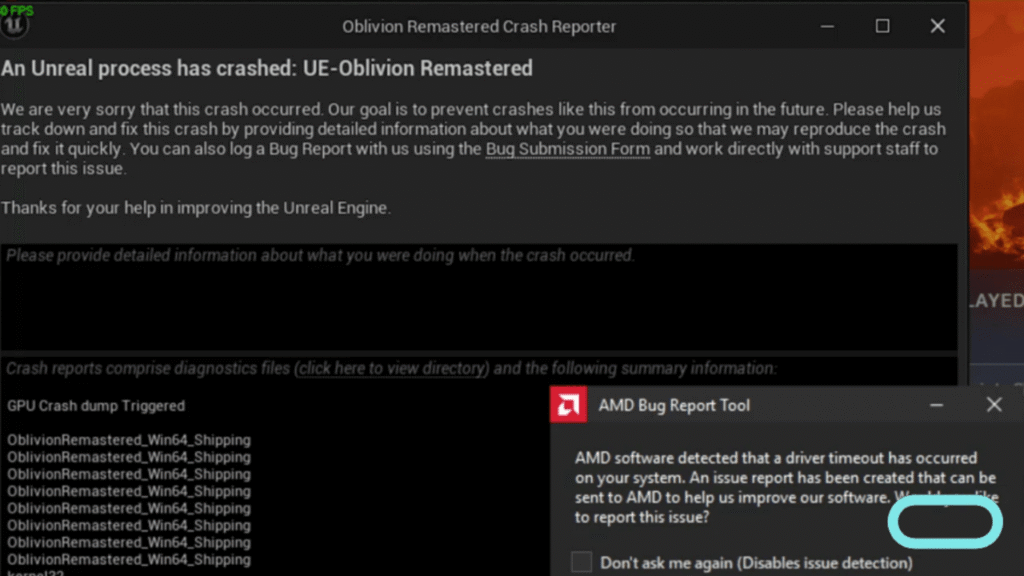
To fix the Oblivion Remastered GPU Crash Dump Triggered error, start by updating your graphics card drivers. Go to the AMD or Nvidia website and download the newest drivers for your card. Avoid using Windows Update for this because it may not have the latest drivers. After updating, restart your computer and try the game again.
Rename or Delete sl.pcl.dll
A major cause of crashes is the sl.pcl.dll file associated with Nvidia DLSS, even for AMD users. The fix:
- Navigate to:
- For Steam:
Steam\steamapps\common\Oblivion Remastered\Engine\Plugins\Marketplace\nvidia\DLSS\Streamline\Binaries\ThirdParty\Win64 - For Xbox/Game Pass:
C:\XboxGames\The Elder Scrolls IV- Oblivion Remastered\Content\Engine\Plugins\Marketplace\nvidia\DLSS\Streamline\Binaries\ThirdParty\Win64
- For Steam:
- Create a backup of
sl.pcl.dll, then rename or delete it. - Restart the game and check if the issue is resolved.
Turn off overlays in apps like Discord and Steam. Open each app’s settings and disable the “in-game overlay” feature. Overlays can cause conflicts with the game and lead to crashes. Also, reset your graphics settings to default in AMD Adrenalin or Nvidia Control Panel. This helps if custom settings cause the problem.
Now you know the main Oblivion Remastered GPU Crash Dump Triggered causes and solutions. Try these steps, and you should be back in the game without crashes soon.


